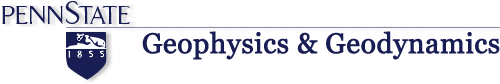
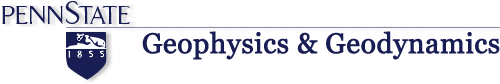
Everyone in our department must write, and we have a variety of tools to help you produce abstracts, letters, manuscripts, and dissertations. Which word processor you choose to use will depend on your tastes and your computer sophistication, as well as the type of document you are composing. In general, the choices divide into two categories: Text Formatters such as GROFF, TeX, and LaTeX, and what-you-see-is-what-you-get (WYSIWYG) word processors such as Microsoft Word and Claris Works. The notes that follow are my opinions, you will undoubtedly get different opinions from each person in the department. Ask around, but be sure to ask for specific details about why someone favors one system over the others - most people will simply defend the system that they use because they are most familiar with that system.
Text formatters produce the nicest output and are best for large documents such as PhD dissertations and books (see the comments on manuscripts below). For short documents such as letters or term papers, the WYSIWYG processors are easier to use, have more flexible writing tools such as dictionaries and thesauruses, and are easier to use to edit your writing.
For large documents such as PhD dissertations, text formatters are probably the best tool we have available. We have two text formatting systems: GROFF and the TeX/LaTex system. GROFF is a freely available version of the old UNIX document preparation system TROFF/NROFF. TeX/LaTeX is probably the better choice of these two (LaTex is a set of TeX macros that are easier for beginners to use). TeX/LaTeX processing system is flexible and free, or available in shareware release, on all the major computer platforms. TeX/LaTeX is more modern than GROFF/TROFF and has a large distribution and support from major publishers, particularly of mathematically-oriented material. You can find a great deal of information on TeX/LaTeX on the WWW.
The document preparation procedure is similar for all document formatters:
These processor are harder to learn than most WYSIWYG processors since you have to learn commands for formatting. I also believe that they are more difficult to use during the revising and editing stage of writing since the printed page does not correspond to what you see on the computer. And editing is such a vital part of writing that I favor the WYSIWYG processors.
However, there are some tasks that none of the major microcomputer WYSIWYG word processors handle very well.
LaTeX and GROFF automatically number the equations and let you reference specific equations later in the document without knowing the actual equation number. They also handle embedded graphics more sensibly and will use the same keep track of figure numbers as well as they keep track of equation numbers.
For short documents like abstracts and letters, WYSIWYG processors are fine. In fact, if you do not have many equations in a manuscript, you could easily prepare the manuscript in Word as with the text formatters. Again, with the WYSIWYG processors, the editing tools are much simpler to use and the rewriting process is more straight forward since you can match printed copy to what you see on the screen.
If you decide to use a WYSIWYG word processor, be certain to develop an early appreciation of "styles" or "style-sheets". They are equivalent to macros and style packages in the text formatters, and if used well, can save you much time when preparing a manuscript for publication.
The writing tools such as spelling and grammar checkers, thesauruses, etc. available with WYSIWYG processors are much easier to use than those typically available on the UNIX system. If you can learn both systems you can compose the text in a WYSIWYG program, reap the benefits of these writer's accessories, and later transfer to a text formatter, adding the equations and figures.
I have no doubt that if you ask anyone what system is best, they will answer the one that they use. However, no tool is the best for all the types of writing that we must complete. If you already know GROFF or LaTeX, writing a letter with these systems is easy. If you don't, by the time you even read a complete list of text-processor commands, you could have completed the letter in a WYSIWYG processor.
As a student, you should be flexible and use the best tool available for the job at hand. Learn several systems if you can; skill with several systems and flexibility will make you more attractive when you seek employment.