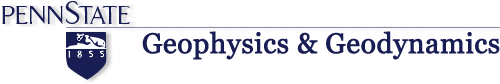
If you are tired of using mail, Mail, and or Pine, and would like to use a graphical mail tool, you can configure Netscape Communicator to access our mail server. The steps you must take to configure the browser are easy and some of the nice features that you'll find in the Communicator mail tool include WYSIWYG mouse-based editing, convenient spell checking, the ability to view HTML mail, simple attachment handling, address-book capabilities, etc.
Configuring Netscape for SLU EAS email
Once you've completed the above steps you should be able to start using communicator to read, organize, and compose messages. Click on the small mail icon at the bottom right of the browser window and the message center window will open up. Click once on the Inbox associated with the mailhost.eas.slu.edu and you should see a list of the messages in your current inbox appear in the message list. Explore the tool, it has lots of timesaving features. |
|
Top | CJA's Guide Index | Ammon's Home | Department of Geosciences Prepared by: Charles J. Ammon, |