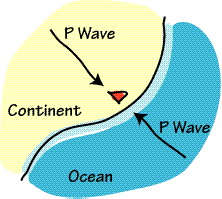|
The "r" command reads the seismogram into memory. The "wh" command writes the header, saving the appropriate information. Once this information is stored in the header, SAC will automatically compute the distance and back azimuth of the observation. Latitude is positive north of the equator, longitude is positive east of Greenwich, England. Enter the numbers in decimal degrees. The cmpaz is the component azimuth also in decimal degrees, north is 0°, east is 90 °, etc. After you have made these additions to the file header values, you can view the great-circle distance and back azimuth using the "lh" command
lh gcarc baz
Windowing the Data
The final data-preparation stage consists of windowing the P waveform from the pre-signal noise and the rest of the seismic signal. The amount of record that you use depends somewhat on the seismogram. You want to isolate the P-waveform from the remaining signal. For the usual teleseismic distances (30° to 95°) you are usually safe by using about 60 seconds of signal "leader" and 60 seconds of signal following the onset of the P wave. The precise duration can vary if needed, these are typical values. At times details in the estimated receiver function may be sensitive to substantial (10s of seconds) variations in length, and you can get a feel for the variations by comparing several lengths of signal during the source equalization procedure.
To cut the desired part of the seismogram from SAC, you use the "cut" command. The SAC time reference system is based on two different times. A reference time which is stored in the header "kzdate and kztime" and the begin time of the trace. For our purposes, the begin time is most important, since we will use that value to reference the cut. Suppose that the P-wave onset occurs at about 80 seconds into the seismogram, then we would want to window the signal between 20 and 140 seconds. We also should remove the mean and taper the ends of the signal to avoid signal processing artifacts later in the processing. The following SAC commands with perform the desired operations.
r myseismogram.e myseismogram.n myseismogram.z
qdp off
p1
cut 20 140
r
rmean
taper w 0.1
w over
Once the data are windowed, we are ready to calculate the the radial and tangential receiver functions. See the Source Equalization Page for a discussion of the procedure.
A SAC Macro For Pre-Processing Raw Observations
If you have many waveforms to prepare, the above will get tiring. Here is a SAC macro that I have used to handle cutting, detrending, tapering, and separating noisy observations from the better signals. The data are stored in files named: *BHZ, *BHN, *BHE, where the * means "whatever". Make a directory with a copy of your observations (Data files will be overwritten if you execute this macro - work with a copy of the data!) and execute this macro.
The macro is interactive - you will be picking the approximate P onset from the vertical component using the PPK command in SAC. When the cursor appears, place it at the P-onset time and enter "t" "0" (that's a zero) to set the t0 header value. Enter "q" to go onto the next part of the macro, where you decide whether to keep the data or move them into the "Noisy" directory. You only need to identify the time the time within a few seconds, don't agonize over precision.
If the data are all noisy, just enter "q" and then enter an "t" later to move the signal to the "Trash" directory.
The mean and a trend are removed from the observations and a cosine taper is applied on the left and right fifth (about 25 seconds if you keep the time limits in the macro) of the signal.
You must edit the "div" line to put in the correct instrument gains, or just delete that line and correct the gains later.
|